Tuesday 4/28
Careers - Illustrators of the past.
Images from Snow White and Finding Nemo
Monday 4/20 (Lesson 3) DUE TUESDAY 4/21
Multimedia - Careers - The Graphic Designer
Read about graphic designer Paul Rand. Read the information below, visit his website (link provided) and answer the questions by copying and pasting to a google doc and submitting to Google Classrooms.
Paul Rand was a famous graphic designer that was influenced by artist Pablo Picasso. He was born in 1914 and died in 1996.
Take at least 5 minutes to go to his website CLICK HERE
His pic and some of his work below:
 |
| Portrait |
 |
| Even his memorial is playful and creative. |
Answer the four questions below and submit to Google Classrooms:
1. What is the date of his Birth and death.
2. What famous artist was he influenced by.
3. List two famous companies for which he created Logos.
4. Write interesting information that you have discovered about Paul Rand.
-END-
Monday 4/6
Monday 4/6 (Lesson 2) DUE TUESDAY 4/7
Multimedia - Careers - The Graphic Designer
Graphic designers make all kinds of products like posters, books, advertisements, logos and websites. The graphic designer uses basic elements to create his work. These most basic elements are images, animations, text and graphic elements. Graphic elements are things like ruled lines, boxes and symbols. For each lesson you will read about a person that represents the career and then do some activity to reflect the work of the artist.
Steps:
1. Read about the artist.
2. Answer the questions as a Google doc.
3. Complete the activity.
4. Submit the answered questions and the activity to your Spring folder by the DUE DATE.
5. Give yourself a pat on the back, say "Good job" and then wash your hands. Be well.
Graphic designers make all kinds of products like posters, books, advertisements, logos and websites. The graphic designer uses basic elements to create his work. These most basic elements are images, animations, text and graphic elements. Graphic elements are things like ruled lines, boxes and symbols. For each lesson you will read about a person that represents the career and then do some activity to reflect the work of the artist.
Steps:
1. Read about the artist.
2. Answer the questions as a Google doc.
3. Complete the activity.
4. Submit the answered questions and the activity to your Spring folder by the DUE DATE.
5. Give yourself a pat on the back, say "Good job" and then wash your hands. Be well.
Read about Graphic Designer Saul Bass
During his 40-year career, Bass worked for some of Hollywood's most prominent filmmakers, including Alfred Hitchcock, Otto Preminger, Billy Wilder, Stanley Kubrick and Martin Scorsese. Among his most famous title sequences are the animated paper cut-out of a heroin addict's arm for Preminger's The Man with the Golden Arm, the credits racing up and down what eventually becomes a high-angle shot of a skyscraper in Hitchcock's North by Northwest, and the disjointed text that races together and apart in Psycho.
Bass designed some of the most iconic corporate logos in North America, including the Bell System logo in 1969, as well as AT&T's globe logo in 1983 after the breakup of the Bell System. He also designed Continental Airlines' 1968 jet stream logo and United Airlines' 1974 tulip logo, which became some of the most recognized airline industry logos of the era. He died from non-Hodgkin's lymphoma in Los Angeles on April 25, 1996, at the age of 75.
Answer the questions
1. When was Saul Bass born and when did he die?
2. What did he do in addition to being a logo and poster designer?
3. Name two famous logos designed by Saul Bass.
4. How, when and where did Saul Bass die and how old was he?
Activity
Look
at the works of Saul Bass below. Take a picture of one and describe it
in your own words. Submit the picture and the description along with the
answered questions.
Turn work into inbooxroom83@gmail.com
_END_
Monday 3/30
Greetings:
I hope
things get better soon. We will have online school until things
improve. I know most of you do not have Photo-shop and other things we
have at school so we will keep it simple but there are still some things
to do. Expect the following:
Two activities per week: an activity on Monday(DUE TUESDAY) and an activity on Wednesday(DUE THURSDAY) both turned in to your Google drive Spring folder.
The work will be a combination of writing and taking pictures with a phone-camera. You may turn in the work any way you know how so long as it goes in the shared Spring Folder.
Example: "I did the written work on paper. How can I turn it in?" Answer: It's Okay to take a picture of the written work with your phone and turn it in that way so long as it ends up in your Spring folder.
If for some crazy reason you did not set up and share a folder then it goes like this:
In your Google drive make a folder last-first-1,3,5,8(that's the period you are in)-Spring
and share it with inboxroom83@gmail.com
WE WILL FOCUS ON ART THROUGH PHOTOGRAPHY AND CAREERS RELATED TO MULTIMEDIA.
Here is the first activity:
1. Take a picture with your phone. It can be anything this first time but try to make it reflect something going on in your life. Example: Maybe you are tired of being stuck at home with your brothers and sisters. So take a picture of your brothers and sisters - something like that. Most of all just let me know you received this assignment and you are ready to work.
2. Here is the written part of the assignment: Give me just one word - How are you doing? Example: Good, Bad, Happy, Sad, Bored, Hungry, Angry, Glad or you can pick the word. Turn it in to your folder with the pic.
Two activities per week: an activity on Monday(DUE TUESDAY) and an activity on Wednesday(DUE THURSDAY) both turned in to your Google drive Spring folder.
The work will be a combination of writing and taking pictures with a phone-camera. You may turn in the work any way you know how so long as it goes in the shared Spring Folder.
Example: "I did the written work on paper. How can I turn it in?" Answer: It's Okay to take a picture of the written work with your phone and turn it in that way so long as it ends up in your Spring folder.
If for some crazy reason you did not set up and share a folder then it goes like this:
In your Google drive make a folder last-first-1,3,5,8(that's the period you are in)-Spring
and share it with inboxroom83@gmail.com
WE WILL FOCUS ON ART THROUGH PHOTOGRAPHY AND CAREERS RELATED TO MULTIMEDIA.
Here is the first activity:
1. Take a picture with your phone. It can be anything this first time but try to make it reflect something going on in your life. Example: Maybe you are tired of being stuck at home with your brothers and sisters. So take a picture of your brothers and sisters - something like that. Most of all just let me know you received this assignment and you are ready to work.
2. Here is the written part of the assignment: Give me just one word - How are you doing? Example: Good, Bad, Happy, Sad, Bored, Hungry, Angry, Glad or you can pick the word. Turn it in to your folder with the pic.
Here is my pic:
 |
| My secret beehive |
and here is my word: Optimistic
Okay, look for your next assignment on Wednesday. Assignments will be posted on Infinite Campus and Techart.city.KEEP A POSITIVE OUTLOOK AND WASH YOUR HANDS OFTEN :)
----------------------------------------------------------------------------------------------------------------------------------------------
Wednesday 3/11
4th Wednesday
1
Make a new goog folder last-first-4-spring
2
Make two animations meeting two of the following conditions
• two objects interacting
• multiple layers
• use of effects other than 'move'
Examples: opacity change, color change, type, motion.
Thursday 3/5
1
Finish up the Soap Gift design project. (many not done yet - Last day)
2
Try the following filters. You may access these photos or use your own. CLICK HERE
4th
Crop
Adjust light and contrast
and ???
1 posturize (try 4 and then try 10)
2 pixelate color halftone (try 40 to start)
3 pixelate color halftone and combine with duotone
4 Use Pixelate, Mezzotint, (try long strokes first)
5 On your own
6 On your own
Don't use the same photo more than twice.
EXAMPLES:
 |
| posturize |
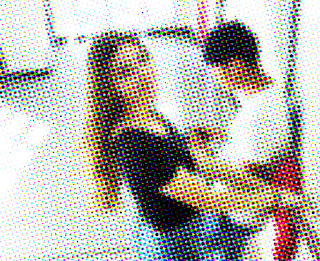 |
| pixelate halftone |
 |
| halftone to duotone |
 |
| mezzotint |
Tuesday 3/3
1
Finish up the Soap Gift design project.
2
Take a photo of a classmate and make two copies. Make changes to the images using any photoshop techniques you are familiar with. Be sure to make detailed notes as to the steps you went through to acheive the results. save as last-first-image-1 and last-first-image-2. Turn the work in including the page describing the work.
Example:
IMAGE 1
First I cropped the image and adjusted the light using curves. Next I experimented with posturize and Hue and saturation to create the special effect. I tried two different filters, crystalize and mezotint but did not like the results so I kept it as it was.
Do image 1 and image 2
-Stop Here-
1
Write:
What is the name of the teacher or administrator that will receive the soap gift?
What is the name of the soap?
What will the card say?
2
Make two different soap box bands.
3
Make a card. The type, images and color scheme must be the same.
Here is the layout for both
4
Get the 'Proof of delivery' signed.
DUE Friday!
-END-
Wednesday 2/5
Free choice project
DUE Thursday 2/13
at the end of class
Monday 2/3
1
Pick: Make a movie, Still photography, Graphic design.
2
Describe your project (3 to 4 class periods) in a few short sentences.
3
Describe your 'Growth Objective' Be specific.
Example:
1
I will be the photographer
2
My project will be a series of 40 photographs of different people. I will have 4 or 5 different models. I will pick the best 4 or 5 images and print them out for display.
3
My goal is to experiment with different lighting. I will do indoor, outdoor, lighting from below. I will try some unusual lighting techniques. Maybe I will use colored light or experiment with lighting in Photo Shop as well.
Fill out the form and turn it in TODAY!
-END-
Tuesday 1/28
1
Explore color modes CMYK and RGB
Make a folder, last-first-channels
Make channels show as colors
- For 2 images. do the following first in RGB and then in CMYK:
- screenshot each color
- now increase all three colors in RGB. Ask what is happening? Is it getting more colorful? Screenshot results
- Now increase all three colors (not black ) in CMYK. What is happening? Screenshot results.
Pantone Colors
For the printer the colors come in a can and may be mixed like a recipe. The Pantone book is the recipe book.
Pick a photo and discard the color info
Access the color library
Make duotones using the following colors (pantone solid coated)
198 c
reflex blue
470 c
130 c
Write down the web colors as you go.
Screenshot each duotone result for your folder and name it the Pantone color.
- END-
friday 1/24
Time to catch up and make up anything missing in your drawing folder. Scroll down to Tuesday 1/7
Did you make a last-first-drawings folder oon your Goog drive? Did you share it with inboxroom83@gmail.com? Does it contain:
• The stick figure including the image of the stick figure you drew by hand.
• The portrait
• The pentool exercises from 1/9
• The painting
Now is your chance to make them up
-end-
Wednesday 1/22
Painting in PhotoShop
1
Blue words
Value: is light and dark and lets us see the illusion of form or the 3D quality of things.
Blend Mode: This lets us paint things with different effects.
Multiply: This is like putting sheets of colored glass over another. It lets the Underpainting show through.
Glazing is a method used by painters, a method developed by Renaissance artists and still used today. Using multiply blend mode is like glazing. Two artists famous for their skill using glazing techniques are Jan Van Eyck and Leonardo Da Vinci.
Examples of painters using a glazing technique:
• Jan van eyck paintings 15th Century Flemish painter
• Leonardo Da Vinci of the Italian Renaissance
2. Painting Demo
3. Your turn:
Example:
Wednesday 1/15
Four Drawings.
One may be found. the three others must be drawn by you.
One must be an abstract design.
No more than two may be an abstract design.
Two or three will be objects [characters, people, animals, critters. They do not have to be real. They may be fantasy characters or creatures]
Turn in both the computer drawing and the hand drawn version.
Due at the end of class Friday. 10 points per drawing. NO MAKE UP TIME.
Thursday 1/9
1. Quick pen tool demo
2. Make the following with the pen tool.
3. Draw (trace over) the portrait from Tuesday, no one got that done on Tuesday.
TUESDAY 1/7
DRAWING
1 a brief Pen tool review
2 Do the following two drawing activities
• Draw your hand drawn stick figure
• Draw a portrait. This one or choose one of your own.
3 Make a Google folder called last-first-drawing
START SPRING ^SEMESTER HERE^
---------------------------------------------------
Tuesday 12/3
Time to start thinking about finals.
Part of your final in this class, 50% will be a project you select. This project must actually be done before the day of the final and keep in mind that because it is the "Final" there will be absolutely NO time for make up work.
Step One:
Decide what you want to do. Pick your favorite:
• Graphic design - Create a poster for this class that includes your photography. See poster on entry window as an example.
OR
• Make a movie about a subject that includes your voice -over. No less than 2 minutes in length.
OR
• Do a photoshoot in a given area, example portrait or abstract. No less than 40 images.
PICK ONE
Step two
You must show a process of experimentation, analysis and revision to get better than a D grade on this part of the final.
• Describe how you will show experimentation.
Step 3
• Do your project
Step 4
• Write an explanation of just how you experimented, analyzed and revised your work.
Step 5
• Turn in your project and the written description no later than the end of class 12/11. 50 points possible.
Monday 11/25
1
Finish movie (including your 4 digital images)
2
Two images - Strange angle
Two images -Group shot
We'll have a slide show.
THURSDAY 11/21
You are going to make a short movie. It will include information about a chosen photographer and it will include digital images created by you.
Step 1:
Make a choice Portrait, objects in nature close -up or abstract.
Step 2:
Make a movie about a photographer known for that kind of work.
Step 3:
Add your work of the same kind onto the movie at the end, 4 images. Example: You will have 4 abstract images.
Add your work of the same kind onto the movie at the end, 4 images. Example: You will have 4 abstract images.
Step 4:
Submit your movie as last-first-report
Submit your movie as last-first-report
DUE AT THE END OF CLASS ON MONDAY 11/25
-END-
11/19
1 Write (You will need binder paper for this one)
Look at the images and anwser the questions.
Here are some terms we have used. When answering the questions feel free to look through these.
Kinds of photography
- portrait
- abstract
- object in nature up-close
- surrealism
Techniques/ effects
- duotone
- direction of lighting
- depth of field
- rule of thirds
PhotoShop tools
- crop
- curves (adjust light and contrast)
- clone tool
QUESTIONS:
1 Which image is a duotone?
2 Which image shows minimal depth of field?
3 WhicH image is an abstract image?
4 Which image is primarily about shape and color?
5 Which image is a portrait? (is there more than one?)
6 Contrast is important. Which image uses the complementary colors green and red to create maximum contrast?
7 Which image shows the softest lighting technique? How does this effect the image.
8 Which image is a black and white photograph?
9 Is the image by Edward Weston, an object in nature close-up, representational of a thing? Is it symbolic? (Your opinion)
10 Which two images are most interesting to you? Why? Use no less than two complete sentences to answer this question. TURN YOUR PAPER INTO THE SUB.
 |
| A |
 | ||
| B |
 | ||
| C |
 |
| D |
 |
| E |
2 Jerry Uelsmann was known for the Photo-montage. The photo montage is different than the collage in that it is combining images to create one cohesive believable image. Use three or more images combined. You may use any images you wish. Create a photo-montage. Here is an example of Uelsmann's work.
HINT: The clone tool is key. To make the clone tool work: Hold down the Option key to take the pic and hold down the mouse to draw the pic. Use a soft brush to blend.
-END-
11/15
Today you will focus on Macro Photography.
1 Write
Macro Photography is the same as objects in nature close up but tends to imply closer up. It is done with the macro lens (the flower icon for us) . These days cameras may have very powerful close up lenses including the electron microscope. Here is a flea.
2
In Photoshop
Paste 8 images on an 8.5 x 11 page by Googling electron microscope. Name it last-first-electron
Paste 8 images on an 8.5 x 11 page by Googling macro photography. Name it last-first-macro
Now get 2 of your own using your phone or a camera and paste those on an 8.5x 11 page. Name it last-first-my-macro
Please note: You should pay attention to how you paste them on a page creating a 'Nice' arrangement.
Turn your pages in to inboxroom83@gmail.com
11/13
Find two photos that you feel are works of art as photographs. Using complete sentences describe why they are good, artistic expressions.
OK now take two, do whatever you like to them in PhotoShop and write the same. Be prepared to share.
-END-
Friday 11/8
Imitate the following photos with a phone or camera phone. You may need a model to act the part. Place them in a folder called last-first-imitate and submit to inboxroom83@gmail.com (20 pts)
copy the blue words and answer the following questions on the paper provided:
1 Which photo is a duotone?
2 Which photo show limited depth of field? (look up the definition )
3 How did you make the shadow of the heart-hands ?
4 Which photo uses unusual cropping?
5 Which photo shows strong light from the side?
6 Which photo shows harsh light from above?
7 Which photo is your favorite? Why?
 |
| 1 |
 |
| 2 |
 |
| 3 |
 |
| 4 |
 |
| 5 |
 |
| 6 |
 |
| 7 |
 |
| 8 |
Wednesday 11/6
1
Complete handout.
2
Complete your work and turn in your folder of 8 photographs. (See step two from Monday)
turn in your work in the following way:
Name the folder last-first-warmup
upload to your Goog Drive using Chrome
Share with inboxroom83@gmail.com
3
Do any one of the following:
Use photoshop to create an interesting drawing or illustration
Use photoshop to make a useful form - example: a day planner or calendar.
Use photoshop and photos you have to create memes that coul be sent using insatgrapm or slapchat.
Use a camera or your phone to take pics in the classroom. (If you take pics you must be prepared to show evidence of your work.)
Monday 11/4
1
Find an example of each and place it in a folder on your desktop called examples.The example MUST be a photography example.
1 portrait
2 abstract
3 object in nature up-close
4 a product shot.
2
Warm up for your project due at the start of next class. Take a photograph of each of the following
1 portrait
2 abstract
3 object in nature up-close
4 a product shot.
and place in a folder called last-first-warmup. Don't turn it in yet but have it ready to go.
To each photo you mustdo the following in Photoshop:
> Crop(crop tool)
> adjust light (curves)
> adjust color (hue and saturation)
Make sure to put the original and the enhanced version in the folder. You will have 8 photos.
3
????
Thursday 10/31
1
Make a folder on your computer. Name it last-first-Photo-Collage
2
Make a canvas 10x8. Make a collage of 4 landscapes of one photographer. In 36 point type, to the lower left corner, type the photographers name. (Due at 1:45 5pts)
example:
now do the same thing for Portrait (Due at 2:00 5 pts) and the same for Objects in Nature Close-up (Due at 2:15 5pts)and Abstract Photography(Due at 2:30 5pts).
3
More students will go out with the camera.
4
The grading period ends tomorrow. Make sure you are caught up in all classes.
Friday 10/25
1 Write: Find the definition for each word or phrase. If there is more than one definition provided , use the one you think is most about photography. Answer using complete sentences only please.
Focus
Depth of field
Crop
rule of thirds
2 Put twenty beautiful phtographs in a folder. Now pick four, name them ABCD by naming the file. Now on a Google doc write a paragraph for each image. Write about what you like and why it is a GOOD photo. Place the Goog doc in the folder. Name the folder last-first-photo-critique, download it, place it in the same folder and, USING CHROME, share the folder with inboxroom83@gmail.com. (20 POINTS)
3 More people with go out to take pics as chosen by me:)
-END-
Wednesday 10/23
1
On the paper provided name the photographers from Monday's class and the kind of photography they made or their primary subject. Answer on the 1/4 sheet paper provided. (Just a quick review)
2
Here are more photographers. Do the same thing you did on Monday for these photographers. the only differentc is that this time you will decide and write what the subject or kind of photography is.
Here is the list of photographers.
(Edward Weston )
(Jerry Uelsman)
(Eddie Adams)
(Laura Wrede) (For this one just find four image of her work and describe it. She doesn't want to say when she was born and she is not on Wikipedia)
Answer these questions. (Wikipedia is the source you should use.)
- What is their name
- Wenen were they born
- Where were they born
- how were they eductated
- In your own words describe their work
- Select four works of art and add them to your folder. (Do a Google image search for this)
3
Some of you will go out on a photo assignment. Wait till you are called.
4 ????
-END-
Monday 10/21
Photography as an Art
1 Write (Copy the blue words and add your reasons as you go)
There are many careers in photography. Photography may be considered a way of making art for the sake of art as well. This is what a Fine Arts Photographer does. You are the photographer making art.
Answer each of these questions in your own words. Be sure to use complete sentences.
- What makes a photograph interesting or beautiful?
- How does the photograph share an idea or feeling about life?
- What makes a photograph Good?
2 Research: This can be done as a google Doc. Name the doc last-first-photographers-10-21
Photographers may focus on different subjects. Here are some classics:
Portrait or figure - (Horst P Horst)
Objects in nature - (Imogen Cunningham)
Abstract - (Ola Kolamainen)
Surrealism - (Mann Ray)
Today become familiar with each of these by researching the artist in parenthisis for each subject.
Answer these questions. (Wikipedia is the source you should use.)
- What is their name
- Wenen were they born
- Where were they born
- how were they eductated
- In your own words describe their work
- Select four works of art and add them to your folder. (Do a Google image search for this)
3 ???
Thursday 10/17
(Copy the blue words)
On a piece of paper write the definition for Surrealism:
Surrealism is a dream-like image or an image that looks real that is not. A group of artists from the early 20th century used what they called Surreal devices to create surreal images. Perhaps the most famous of the group was Salvador Dali.
Below is an example of a surreal image created in photo-shop. The parts used to make the image are shown to give you an idea of what you might do. Don't copy the image but try to make one of your own in a similar manner.
This image is based on the surreal device Scale or "Wrong Size Relationship."
Example to imitate:
Screenshot the results, including your photo shop layers and share as last-first-surreal-image-10-17 with inboxroom83@gmail.com.
It's due today at the endof the period. 20 points
-STOP HERE-
Tuesday 10/15
1
Write (Careers)
Here is a list of careers related to the arts.
- Graphic designer
- Wedding photographer
- Web designer
- Tattoo artist
What is a salary range for each?
Find an example, a url about a person or company for each.
Find a picture that represents each.
Put the information all together as a google doc and share it as last-first-careers-10-15
2
Make a portfolio (Follow the demo)
Put your portfolio on your goog drive.
3
Place your Academic movie in the folder
Make a drawing or collage and place it in your portfolio.
-END-
Friday 10/11
1
Write
How big is the print industry?
Check out these numbers: These are 2017 stats.
- The $898 Billion a year industry drives about $3.8 trillion in related industries (book sales, marketing, etc).
- In America alone, we print and share trillions of pages of information a year.
- The print industry is bigger than the online advertising industry, the video game industry, and the US auto industry.
Not too late to turn in the Academic Movie. Academic movie reviews.
3
Find some information about a career related to the arts. Using a Google Doc, type 150 words about the career of interest and then find 2 pictures that represent the career. Paste the picture on the same page as the 150 words and submit the page as last-first-careers-10-11 and submit to inboxroom83@gmail.com
4 ????
Monday 10/7
1 Write (copy the blue words)
Careers in the computer arts - Graphic Designer.
• What does a Graphic Designer do? A graphic designer combines images, words and other graphic elements to create commercial art and information. A Graphic Designer may create movie posters, labels, banners and books. Graphic designers create advertisements for print, web and TV.
• How much does a Graphic Designer earn? A typical salary for a Graphic Designer in the bay area is $40,000 to $85,000 per year. Many independent Graphic Designers earn more.
2
You are responsible for completing your academic movie with audio. You must narrate the movie. Use your phone for audio or reserve the video camera.
3
Consistency is very important in branding a product or company. Consistency means using the same, type, colors and logo for different layouts. For today design three different products for the same company.
Here is an example. Note the consistency within the variations.
 |
| This would be a better example if the paper color of the sleeve was the same as the bag or bottom of cup. |
Design your own cup, sleeve and bag for a different company (one that you make up). You may use these templates if you wish or make your own.
4
????
Name a product that is designed by a Graphic Designer. How much does a Graphic Designer earn?
Monday 9/16
1
Here is another photojournalist to look at. CLICK HERE Answer the questions and put 4 images in a folder on your desktop.
When was she born?
Where was she born?
For what kind of work was she famous?
Describe her work.
2
Complete the following step for your movie. Write text clips for your movie. You may follow the ten outlined points or improve what you have written. Also write (copy) your clips on paper and then recite them using the wireless mic. Save the file to your computer.
A new group will be assigned each day - Be prepared.
Thursday 9/12
1 Write (answer on the paper provided)
- Read about photojournalist Robert Capa CLICK HERE and answer the following questions:
- When was he born?
- Where was he born?
- For what kind of work was he famous?
- What president awarded to him the medl of freedom?
Collect 10 Robert Capa photos in a folder for the exercise following the demo.
Review 'Make picture fit' and 'Ken Burns'
Practice with ten images
Tuesday 9/10
Create a narrated movie about a given Historical or Academic subject. The focus will be to create excellent audio quality.
Steps
1 create and outline, no less than 10 specific points.
2 Gather together imagery,
3 You will create a slideshow type production just as you have in the past and you will read each text clip as the audio portion.
In order to complete the project you must
• make the outline
• make the movie
• complete a peer review of the movie
• revise the movie
Please add transitions and sound wherever appropriate.
(points possible - 100)
-END-
1
Complete and edit your interview.
2
Import this file into imovie and put the numbers in the correct order 1-10 DOWNLOAD
Monday 8/26
demo - Audio track.
1
Write:
Write what you will say for your Audio Practice. (example: Welcome to my movie about different kinds of birds. This is an eagle. This is a parrot. This is a Red-winged black bird. Thanks for watching. )
2
Make two audio practice movies while you wait for your chance to do an interview.
Thursday 8/22
1
Write: Three interview questions. Catagories are
- Politicians
- celebrities, musicians
- School affairs
- romance
Practice reflection x3
Show your reflections in imovie for a grade.
Wednesday 8/14
FOR TODAY
• Get to know you form
• folders, Name tag.
• Go to techart.city
• Photoshop: make smiley 1 upload to goog drive as 8-14-smiley 1.
• Make smiley 2 upload to goog drive as 8-14-smiley 2.
• Share work: all class - Slide show.
• Keep your seat till the bell rings.
-Stop Here-
FRIDAY 8/16
Write: Copy the blue words.
Officially known as Adobe Systems, the company is known for its multimedia and creativity software products. Popular products include Photoshop, Acrobat Reader, and Adobe Creative Cloud.
Headquartered in San Jose, California, the company was founded in 1982.
Adobe Illustrator was the company’s first consumer product, which was a vector-based drawing program for Mac.
1 Make stick guy



































